By Guest Blogger, Jeffery L. Weeden
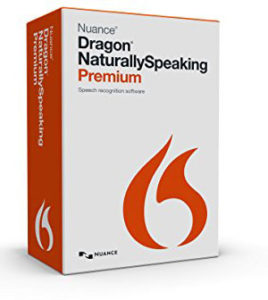 This blog post was written using Dragon NaturallySpeaking Premium speech recognition software. Speech recognition has long been a tantalizing staple of science fiction. Voice recognition technology in the past was hindered by being too slow and inaccurate. Computers continue to get faster and the software continues to get better. I have been intrigued by the possibility of voice recognition technologies but have been disappointed over the years.
This blog post was written using Dragon NaturallySpeaking Premium speech recognition software. Speech recognition has long been a tantalizing staple of science fiction. Voice recognition technology in the past was hindered by being too slow and inaccurate. Computers continue to get faster and the software continues to get better. I have been intrigued by the possibility of voice recognition technologies but have been disappointed over the years.
Speech recognition technology has recently improved by leaps and bounds largely because of faster processors and the advent of the “smart phone” and applications that utilize speech-to-text features from navigation to email. Because of this almost everyone has at least some experience with speech recognition technologies especially speech-to-text. Dragon Dictation has long been at the forefront of speech-to-text implementation and their most recent version of their popular Dragon NaturallySpeaking (“Dragon”) speech-to-text software is a winner and is a great way for lawyers to give it a try.
Dragon makes it very easy to get started. I find it especially helpful with correspondence, blogging, and writing memos and articles. The software was easy to install and use. The headset that comes with the software is a bit uncomfortable and cheaply made, however, it seems to work just fine for most dictation tasks. When I bought the Dragon software I also picked up a Koss CS 100 Speech Recognition Computer Headset that feels more comfortable and seems to perform better. I recommend upgrading the headset, for even relatively short dictation sessions can lead to discomfort and fatigue (although after a while you get “in shape” and it becomes more comfortable).
Dragon’s speech recognition accuracy is impressive out-of-the-box, but you will be well served to take some time to train and build up Dragon’s vocabulary. You can do this by reading text or even by having Dragon read documents and emails on your computer.
I find that I “write” more with Dragon available; both creatively and professionally. For example, Dragon makes blogging, writing material for podcasts, articles and books, a bit easier, whereas it feels more like drudgery when I’m touch typing. Dictation can also be faster than typing, but only after you invest some time, energy and effort into Dragon, both in training the software and training yourself.
Dragon is inexpensive enough and easy enough to use that there is little downside to giving it a try (you can even download and try out the Dragon Dictation phone app for free). Dragon provides a powerful way for you to work (and play) in this brave new world (future upgrades will, I hope, include the ability for Dragon to suggest edits, speak back, and hauntingly serenade you, HAL-syle, with Daisy Bell).
Jeffery L. Weeden is a Trial Attorney at WeedenLaw, jlweeden@weedenlaw.com, and an Adjunct Professor in the College of Professional Studies, Law Firm Management program at the George Washington University.
Comments on this entry are closed.